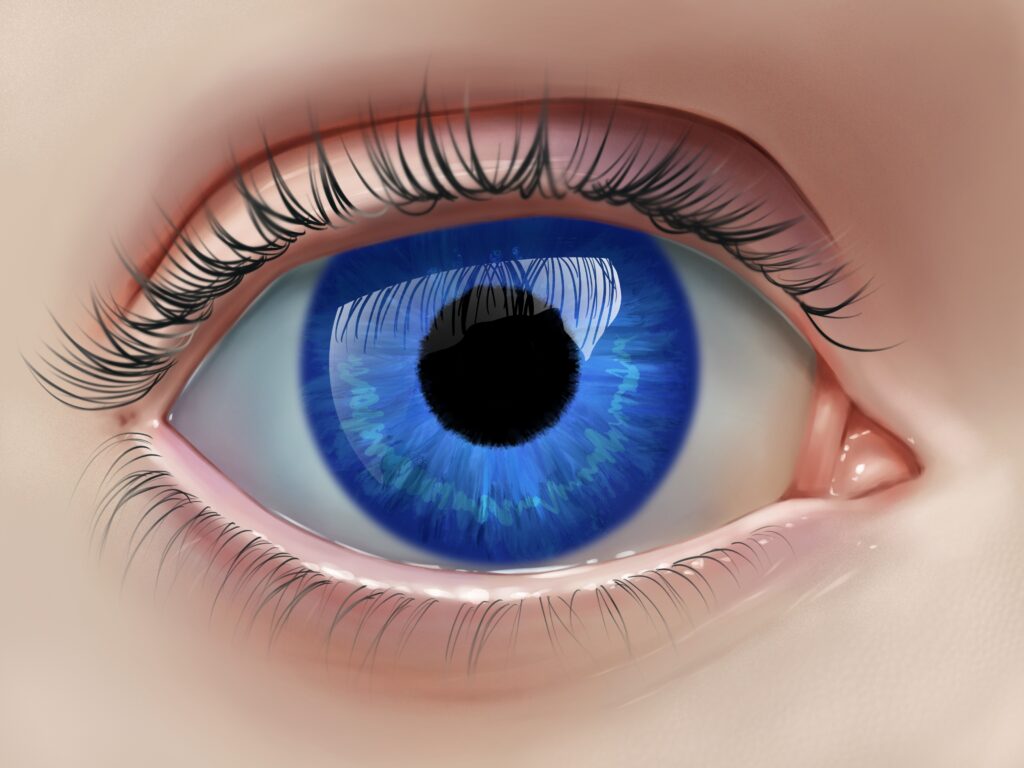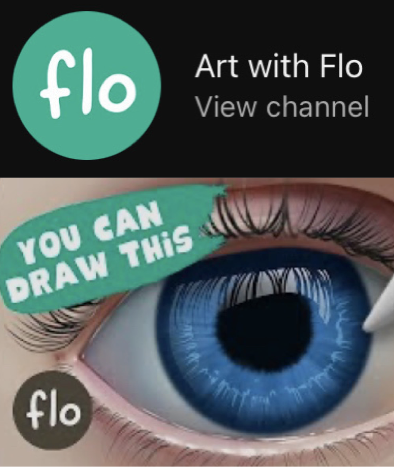
This week I learned a couple of hard truths in my Procreate journey and tried a bit of realism by following two eye tutorials. In art I am most self-conscious about drawing humans, and then realism in general so it is something I really want to practice! I went in feeling pretty confident after getting a few fairly satisfying artworks from my first videos and thought maybe this is the medium I am just naturally good at realism in…mm not really. They turned out ok and the tutorials were 10/10, but there were a couple of bumps in the road.
Video 1
The first lesson I learned was that Flo, the artist in the tutorials, is REALLY, really good. My expectations on what my eye’s were going to look like were completely unrealistic. I forgot that someone can’t tell you how to be great at digital art and I will have to practice the video’s multiple times before they will start to look like theirs. I am hearing how obvious it sounds as I type this. This was a humbling week, haha. Here is the first video:
Video 2
The next one resulted in a great tip I have to share, mainly if you are using the time-lapse recordings…for a blog post or something.
If you import a photo, the video recording setting on the canvas is off. You have to manually go in under settings (wrench icon), choose “video”, and turn on the “Time-lapse recording” option. If you don’t, you will finish your art that took an hour and go to export the video and realize all you have is a pretty picture to post instead :). Everything outside of the eyeball was already there to start on the second one.
Thanks for reading! If you have any art to share I would love to see it in the comment section below!