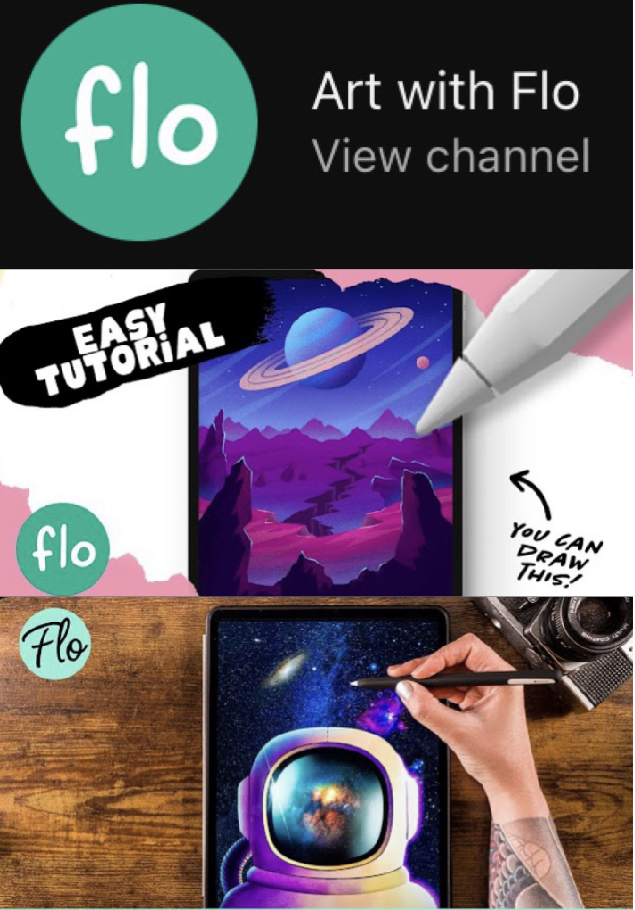
This week I stuck to an outer space theme for my tutorials. First I completed a landscape and then a more realistic picture of an astronaut. I learned some great things from both, but a few highlights are below along with screen recordings of my process.
Landscape
Major takeaways:
- Texturizing rock faces and ground
- Creating depth with shading (caverns)
- Adding subtle patterns on planets
- Using the select tool – you have to use this in a specific order and this tutorial gets you to practise…I had to rewind and re-do these parts a dozen times
Astronaut
Major takeaways:
- Downloading and importing images from unsplash.com onto a canvas
- When you import a photo it automatically gets its own new layer. If using multiple uploads like in this tutorial for creating the background, you can do a quick pinch movement over the multiple layers in the drop-down menu to combine them when you finish working on them.